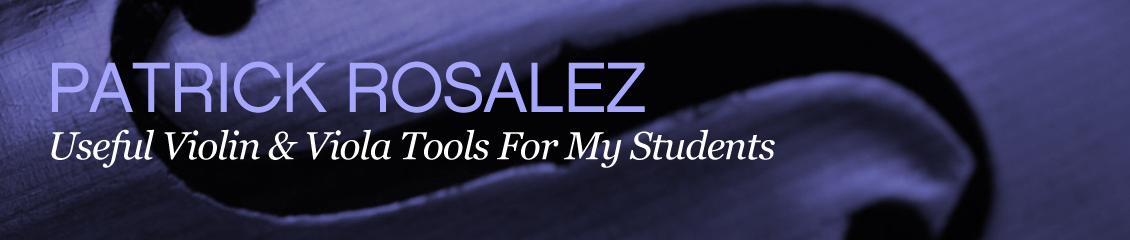Flats always appear in the same order. If there is 1 flat in the key it will always be Bb. If there are 6 flats in the key they will always appear in this order: Bb Eb Ab Db Gb Cb.
Here is a mnemonic device to help you remember the order of flats
BEAD Greatest Common Factor
Bb Eb Ab Db Gb Cb Fb
Sunday, February 26, 2012
Order of Sharps
Sharps always appear in the same order. If there is only 1 sharp it will always be F#. If there are 4 sharps they will always appear in this order: F# C# G# D#.
Here is a mnemonic device to help you remember the order of sharps.
Fat F#
Cats C#
Go G#
Down D#
Birds B#
Here is a mnemonic device to help you remember the order of sharps.
Fat F#
Cats C#
Go G#
Down D#
Alleys A#
Eating E#Birds B#
Finding Flat Keys When Given the Number of Flats
1. Go through the order of flats until you come to the 2nd to last flat in the key signature
EXAMPLE
Given 6 flats
1. Bb Eb Ab Db Gb Cb. The 2nd to last flat here is Gb. So, the name of the key is Gb Major
EXAMPLE
Given 6 flats
1. Bb Eb Ab Db Gb Cb. The 2nd to last flat here is Gb. So, the name of the key is Gb Major
Finding Flat Key Signatures When Given the Name of the Key
1. Go through the order of flats until you get one beyond the name of the key
EXAMPLE
Given Db Major
1. Bb Eb Ab Db Gb
2. Db Major has 5 flats. They are Bb Eb Ab Db Gb
EXAMPLE
Given Db Major
1. Bb Eb Ab Db Gb
2. Db Major has 5 flats. They are Bb Eb Ab Db Gb
Finding Sharp Keys When Given the Number of Sharps
1. Go through the order of sharps until you get to the last sharp in the key signature
2. Go up 1/2 step from the last sharp in the key signature
EXAMPLE
Given 5 sharps in the key signature
1. F# C# G# D# A#
2. Up 1/2 step = B
3. The key that has 5 sharps is B Major
2. Go up 1/2 step from the last sharp in the key signature
EXAMPLE
Given 5 sharps in the key signature
1. F# C# G# D# A#
2. Up 1/2 step = B
3. The key that has 5 sharps is B Major
Finding Sharp Key Signatures When Given the Name of the Key
1. Go down 1/2 step from the name of the key
2. Go through the order of sharps until you reach that pitch
3. That is the number of sharps found in that key
EXAMPLE
Given A Major
1. Go down 1/2 step from A = G#
2. Go through the order of sharps until you reach G#: F# C# G#
3. A Major has 3 sharps. They are: F# C# G#
2. Go through the order of sharps until you reach that pitch
3. That is the number of sharps found in that key
EXAMPLE
Given A Major
1. Go down 1/2 step from A = G#
2. Go through the order of sharps until you reach G#: F# C# G#
3. A Major has 3 sharps. They are: F# C# G#
Saturday, February 25, 2012
Wednesday, January 18, 2012
Vivaldi Violin Concerto in A Minor, Mvt. 3 - ARPEGGIOS
Bach Concerto for Two Violins in D Minor - Page 3
Bach Bourree
Tuesday, January 17, 2012
Violin Tuner
HERE is a very helpful violin tuner! Just scroll down to the white violin and click on the string name that you want to sound.
Thank you Elizabeth for sharing this with us :))
Thank you Elizabeth for sharing this with us :))
Thursday, January 12, 2012
Vivaldi Violin Concerto in A Minor
Seitz Violin Concerto No. 3, Mvt. 3 - Doubles
HERE is a slow version of the doubles section on the 2nd page of Seitz Violin Concerto No. 3, Mvt. 3. Use this video to make sure you have all the right notes when you play :)
Practicing 3 Octave Scales with Acceleration
Here is how I recommend you practice your 3 octave scales with acceleration. I recommend using THIS metronome to practice with. Enjoy :)
1. Metronome = 60
2 clicks per bow (beats per measure)
1 note per bow
2. Metronome = 60
2 clicks per bow (beats per measure)
2 notes per bow
3. Metronome = 180
3 clicks per bow (beats per measure)
3 notes per bow
4. Metronome = 240
4 clicks per bow (beats per measure)
4 notes per bow
5. Metronome = 360
6 clicks per bow (beats per measure)
6 notes per bow
6. Metronome = 480
8 clicks per bow (beats per measure)
8 notes per bow
Free Metronome for Mac Users
HERE is a free metronome for Mac users. You can download and install this on your computer so you don't have to be connected to the internet to use this metronome.
(Sorry, I don't have a PC so I can't recommend any good metronomes for PC. But cnet.com has reviews on free metronome software for PC)
This metronome has many useful features:
1. Auto-acceleration. You can set how many measures you want it to play at a tempo, and you can set how much you want the tempo to increase after those measures have been played.
For example, say you want to practice something that is in 4/4 time and is 4 measures long. Set the metronome to change tempo after repeating 4 bars. This way you can gradually get faster and faster without having to stop to change the metronome!
2. Auto-deceleration. This works exactly the opposite of auto-acceleration, so you can gradually get slower over time. Great for tone production practice!
3. Timer. You can set the timer to count down, so you can easily monitor how long you practice each exercise.
For example, say you want to practice scales for 15 minutes. Just set the timer, and once you hear the bell, your 15 minutes are over.
4. Tempo Finder. Once you open the Tempo Finder Window (this can be found in the "Window" drop down menu at the top of the screen) just tap the space bar at the tempo you want and the metronome will identify it.
(Sorry, I don't have a PC so I can't recommend any good metronomes for PC. But cnet.com has reviews on free metronome software for PC)
This metronome has many useful features:
1. Auto-acceleration. You can set how many measures you want it to play at a tempo, and you can set how much you want the tempo to increase after those measures have been played.
For example, say you want to practice something that is in 4/4 time and is 4 measures long. Set the metronome to change tempo after repeating 4 bars. This way you can gradually get faster and faster without having to stop to change the metronome!
2. Auto-deceleration. This works exactly the opposite of auto-acceleration, so you can gradually get slower over time. Great for tone production practice!
3. Timer. You can set the timer to count down, so you can easily monitor how long you practice each exercise.
For example, say you want to practice scales for 15 minutes. Just set the timer, and once you hear the bell, your 15 minutes are over.
4. Tempo Finder. Once you open the Tempo Finder Window (this can be found in the "Window" drop down menu at the top of the screen) just tap the space bar at the tempo you want and the metronome will identify it.
Wednesday, January 11, 2012
Bach Minuet - 1st half with mordents
HERE is a video of the 1st half of Minuet I (from Book 3) by Bach with mordents.
Sunday, January 8, 2012
Seitz Violin Concerto No. 5, Mvt. 3 Videos
Saturday, January 7, 2012
Thursday, January 5, 2012
Portable Perpetual Motion
THIS etude is designed to develop left hand finger independence. It also really helps your fingers to get back into shape after you've taken an extended "break" from practicing ;)
This post is especially for "SHE WHO SHALL NOT BE NAMED!" YOU know who YOU are! Enjoy many happy moments practicing this :)
This post is especially for "SHE WHO SHALL NOT BE NAMED!" YOU know who YOU are! Enjoy many happy moments practicing this :)
Wednesday, January 4, 2012
Vivaldi Violin Concerto in A Minor, Movt. 1 - Last Page
Tuesday, January 3, 2012
Online Metronome
Name That Alto Clef Note! with ACCIDENTALS
HERE is another note naming exercise. This one has a lot of accidentals in it.
Accidentals raise or lower the pitch of a note. They are indicated by:
sharps (♯) Adding a sharp to a "natural" note raises the note by 1/2 step
naturals (♮) When we say "the note A" we are really referring to "the note A natural"
flats (♭) Adding a flat to a "natural" note lowers the note by 1/2 step
Be specific when answering these questions. Tell me exactly how to play each note (ex: B flat = Low 1 on the A string)
Email me your answers :)
(please put "Name That Alto Clef Note! with ACCIDENTALS" in the subject line of your email)
Accidentals raise or lower the pitch of a note. They are indicated by:
sharps (♯) Adding a sharp to a "natural" note raises the note by 1/2 step
naturals (♮) When we say "the note A" we are really referring to "the note A natural"
flats (♭) Adding a flat to a "natural" note lowers the note by 1/2 step
Be specific when answering these questions. Tell me exactly how to play each note (ex: B flat = Low 1 on the A string)
Email me your answers :)
(please put "Name That Alto Clef Note! with ACCIDENTALS" in the subject line of your email)
Name That Alto Clef Note AGAIN!
HERE is another chance for you to test your ALTO CLEF note reading skills!
Email me your anwers :)
(please put "Name That Alto Clef Note AGAIN!" in the subject line of your email)
Email me your anwers :)
(please put "Name That Alto Clef Note AGAIN!" in the subject line of your email)
Name That Alto Clef Note!
Here is a page with lots of ALTO CLEF notes for you to name! Write down the name of each note AND how to play it.
Click HERE for the questions :)
Email your answers to me :)
(please put "Name That Alto Clef Note!" in the subject line of your email)
Click HERE for the questions :)
Email your answers to me :)
(please put "Name That Alto Clef Note!" in the subject line of your email)
Subscribe to:
Posts (Atom)